I never thought I would like the “Squish Alert” app. It’s just not in my nature to be at the mercy of text messages telling me where to buy an elusive plushie. Last week I had to find out what all the Squish Alert talk was about. So I got the app, too.
Boy, did I do a 360-degree turn. In the air! The Squish Alert app has me addicted to watching my phone exponentially populate with nearby Squishmallows!
The Squish Alert app was designed by an independent entrepreneur with no connection to the official Squishmallow toys and texts you in “real-time” when new Squishmallows get delivered to stores near you. Squish Alert was released in May of 2021, and hundreds of thousands of people already have it.
Being a fan of the petal soft pliable plushies, I considered using the Squish Alert app but never got around to it. Last week, several friends rambled on about finding “the Squishmallow that got away” while using the Squish Alert app.
I must admit, seeing real-time messages that my favorite Squishies are in town is too tempting to turn down. (All of them are just waiting for me to bring them home). I spent two hours during the Squish Alert pages and was convinced there is some sort of subliminally messaged drug in it. Lol
In this article, I will break this app into manageable bite-size pieces for you and walk you through the installation and options step by step. All the pics are from me using the app on my phone. You can decide if you can resist all the enticing squishy soft smiles!
Is this app worth all the hype? If you think Squishmallows warrant all the hype they have gotten, then absolutely, this Squish Alert app is worthy of your time!
Squish Alert App Bottom Line
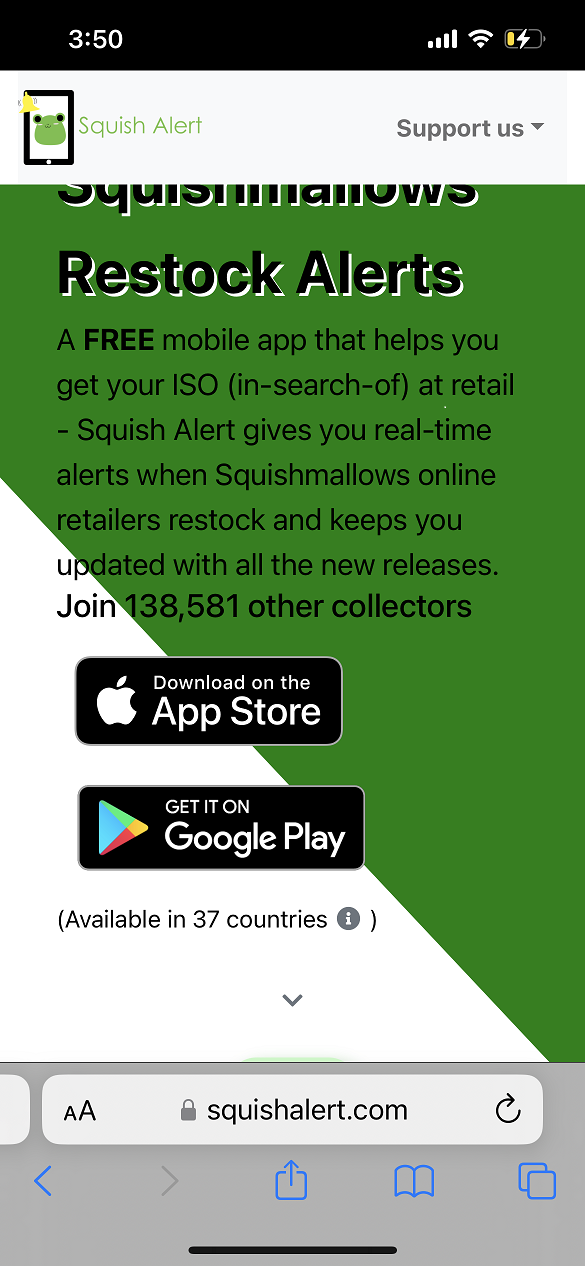 The bottom line for the Squish Alert app is that it is incredibly useful and will give you massive options to find and buy all the Squishmallows you will ever want as close to home as you can get! Squish Alert offers options to save your specific Squishy pals and to save specific store alerts. I counted the stores the app showed on my phone, which was 32 – a far cry from the 15 they have been advertising.
The bottom line for the Squish Alert app is that it is incredibly useful and will give you massive options to find and buy all the Squishmallows you will ever want as close to home as you can get! Squish Alert offers options to save your specific Squishy pals and to save specific store alerts. I counted the stores the app showed on my phone, which was 32 – a far cry from the 15 they have been advertising.
You can upload pics and info about new Squishmallows you come across when you are out and about and read others’ posts and pics. Squish Alert lets you edit the stores you get alerts from so only the closest ones show, or you can get alerts from every store. It breaks down your alerts by city, state, country, and worldwide.
There are frequent, short (5 seconds) ads in Squish Alert, but that sustains the app because it’s free to us. You may get minor glitches, such as delayed alerts or a frozen screen, but I have found that these events are few and far between. That has more to do with your internet connection than with the actual Squish Alert app.
Most of the time, you get Squish Alerts in real-time as the shipment drops, and they will light up your phone every two minutes with an urgency I haven’t seen since my Life360 app!
There is no reason not to get the app and plenty of reasons to get the Squish Alert app!
What is the Squish Alert App

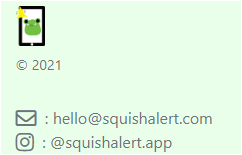
The short answer is once you download the Squish Alert app and put in your info, it sends you minute-by-minute text “alerts” whenever a store near you (or your state) gets a new shipment of Squishmallows. A more complete answer would include that Squish Alert is gorgeously easy to use, and it builds anticipation as it shows you the thousands of Squishmallows being offered in your town, state, country, and world!
Squish Alert is free, and so far, I can’t find any downsides. There are filter options to get alerts from only the stores of your choosing, and if you see an alert you want to follow up with but don’t have the time, you can save the alert link for future action!
Squish Alert also has a “Squishionary” function that shows thousands of Squishmallows. You can search for a particular name or squad that you like, and it will show you every store that ever had that Squishmallow. Super convenient to keep track of which squishies you want and to find more versions of your favorites that you didn’t know existed!
You can get the Squish Alert on a host of social media sites including Twitter, Facebook and Instagram. The app’s alerts give you access to available Squishmallows from over 37 countries!
Take this App with a Grain of Squish
Squishmallows started their global storm in 2020, with collectors documenting their daily euphoria on social media. While I like Squishmallows, I haven’t shared that euphoria. Until now. I downloaded the Squish Alert app, nothing weird has happened on my phone so far, and I have been clicking and tapping with no end in sight.
I have no regrets about downloading Squish Alerts, and the only thing to complain about is the frequent ads and infrequent glitches. The ads only last about five seconds, but every time you tap, there’s an ad. I guess that’s a small price to pay for having my own Squishmallow Personal Shopper 24/7.
The Squish Alert came out in May 2021 and professes up front that it has bugs and glitches constantly being fixed and improved, and tells fans to hang in there as the app becomes more user-friendly.
And people are happy to oblige because there is no other app that automatically alerts you with badges, icons, and sounds, that new Squishmallows have just hit stores in your area!
Squish alert is skyrocketing in popularity and has some people swearing that the app “saved my life.” See these screenshots of comments from Squish Alert enthusiasts.
For enthusiastic collectors, this app could definitely cause some stress. Use the Squish Alert app, knowing that these alerts are helpful suggestions to improve your shopping and not “written in stone” facts about Squishmallow availability.
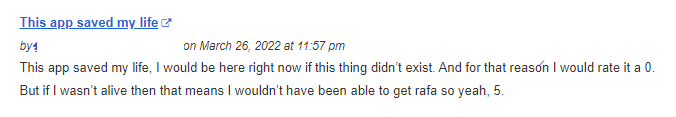
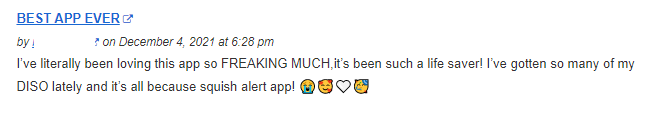
Squish Alert App Part 1
Download and Install
First, make sure you have the correct app. The Squish Alert App has a big happy Squishmallow frog face that’s green.
The website is Squishalert.com, but you can access it from AppStore or Google Play. The company for the Squish Alert is Shlime LLC, based out of MA but also in Hong Kong. There are several other retailer alert apps out there, and I started reading about one before I realized it wasn’t the right one!
I went through the AppStore to get the Squish Alert, and once I signed in and tapped “Get,” the app was downloaded. Next, it asks you to choose which stores you want alerts from. It starts getting exciting because Squish Alert shows you all the stores connected to the app.
There were 32 stores (see some in #7 and #8) I could pick from, and I picked them all just to see if my phone would explode from the constant alerts! No explosions, but the chiming was over the top, so I turned off the Squish Alert notifications after one day! I still get the Squish Alerts, it just means I have to tap on the fat green frog icon to see them.
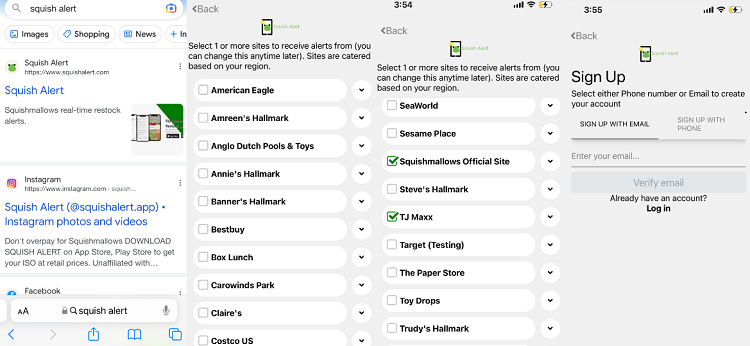
After choosing all the Squish Alert stores, I put in my email, name, city, state, and country information. It asks you to make a password, and then voila, that’s all there is to it!
Squish News – You’re In!
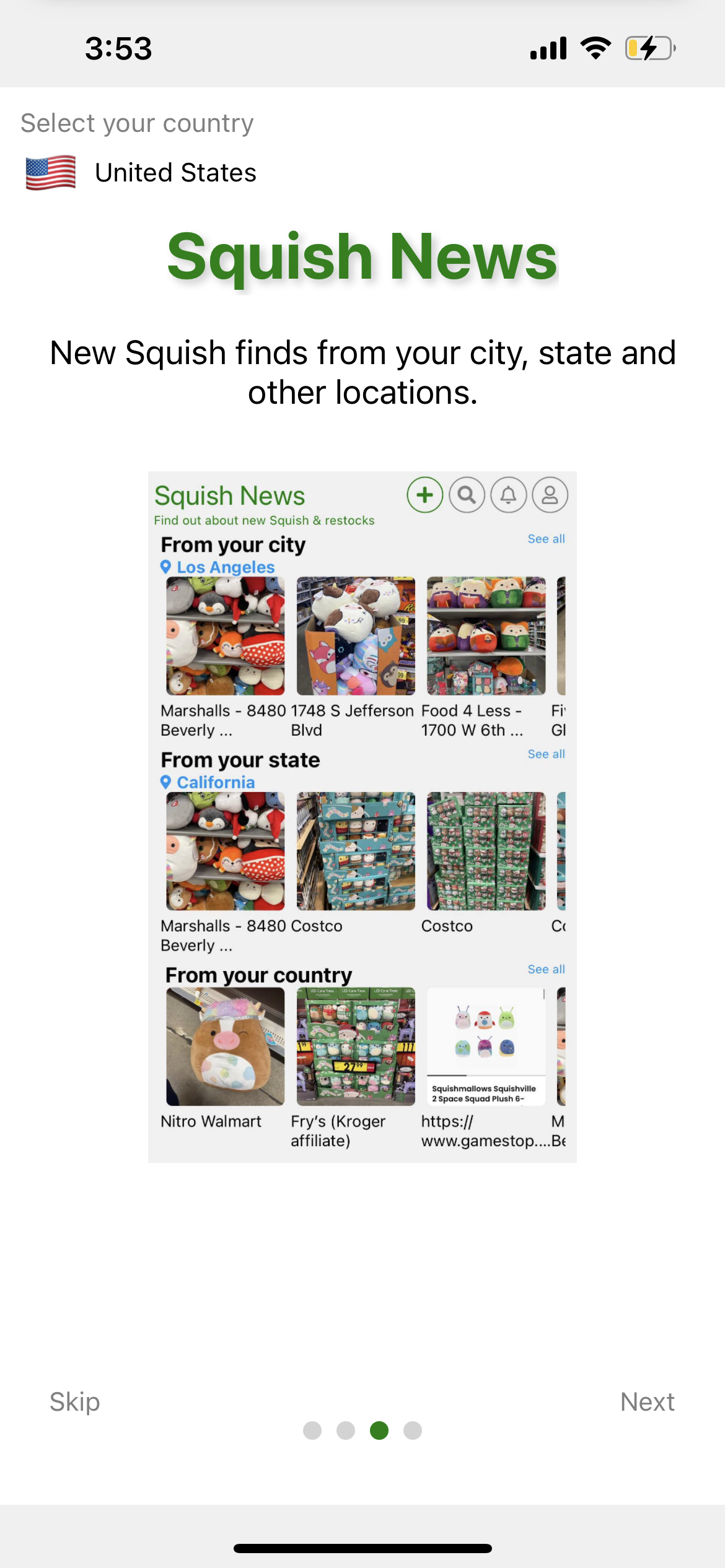
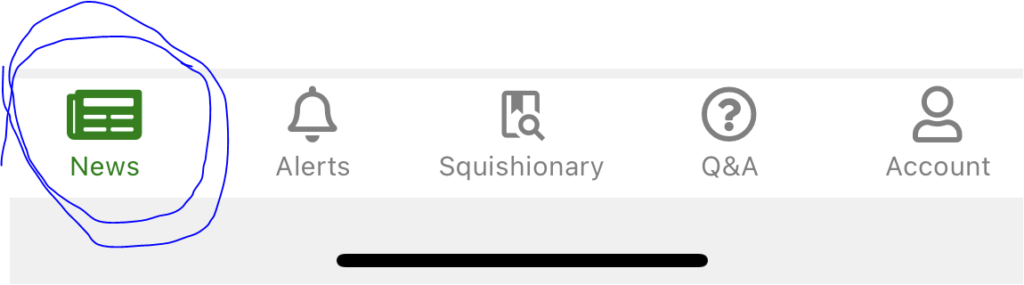
Once all the “paperwork” was over, the first Squish Alert page that popped up was the “Squish News.” The Squish Alert app had already populated my city, state, and country in the Squish News.
This page shows everything that Squish Alert users share from their shopping excursions. These are posts of Squishmallows that people have seen as they run errands or shop for gifts. They snap a pic or two, tap back into the Squish Alert app on the “Squish News” page, and at the top is a plus sign.
Tap on the plus sign to add your photo. It asks you if you want to allow the app to look at your photos, tap yes. You then select how many photos you want to post on Squish Alert, tap “done,” and it brings you back to the posting page (pic #13).
You add a location, store name, price (if you know it), and any other relevant information about your “Squishmallow sighting.” Then post it – simple as that.
I couldn’t believe how many news posts there were! Stores also post these news items on Squish Alert as well as the regular “alerts,” so it’s not just fans sending in the posts.
I tapped on the first post I saw for the “Holiday Squad” (pic #12), and it was from someone in Raleigh, NC, who had seen a huge bin filled with holiday Squishmallows! The Squish Alert user was nice enough to post the prices and sizes.
As you can see in pic #13, a Squish Alert banner came across my phone when I was on the posting page! Really cool about the news page is that if you see a posting and recognize the store or location or have a question about that post, you can add a comment to help your fellow Squish alert enthusiasts (pic #14).
Sidenote: When you tap on these “news” posts, it is just the picture you go to – you don’t go to a website like you do when you tap a “Alerts” post. In the Squish News posts, you can comment on a post or hit the three dots in the upper right-hand corner to receive notifications when there is an activity about the post.
When you are in the Squish Alert app, at the bottom are icons for:
- News – these are posts showing new Squishmallows in stores (just the post picture and comments, no store website)
- Alerts – these are the MAIN item for this Squish Alert app, the store’s notice to you that they have new Squishmallows (this will take you out to the internet and that store’s listing – you are out of the app once you tap on an alert)
- Squishionary – this is like the warehouse of all the Squishmallow you can ever get – you can sort by many things – it only goes to posts within the Squish Alert app)
- Q&A – this is where you ask questions about Squishmallows – ANY questions that you have and many people will help you
- Account – your personal information
Whatever page you are on within the Squish Alert app will be dark green colored. If you look at the bottom of pic #11, the first icon, “news,” is dark green. That means I am in the news section and need to tap a different icon if I want to go to another function of Squish Alert.
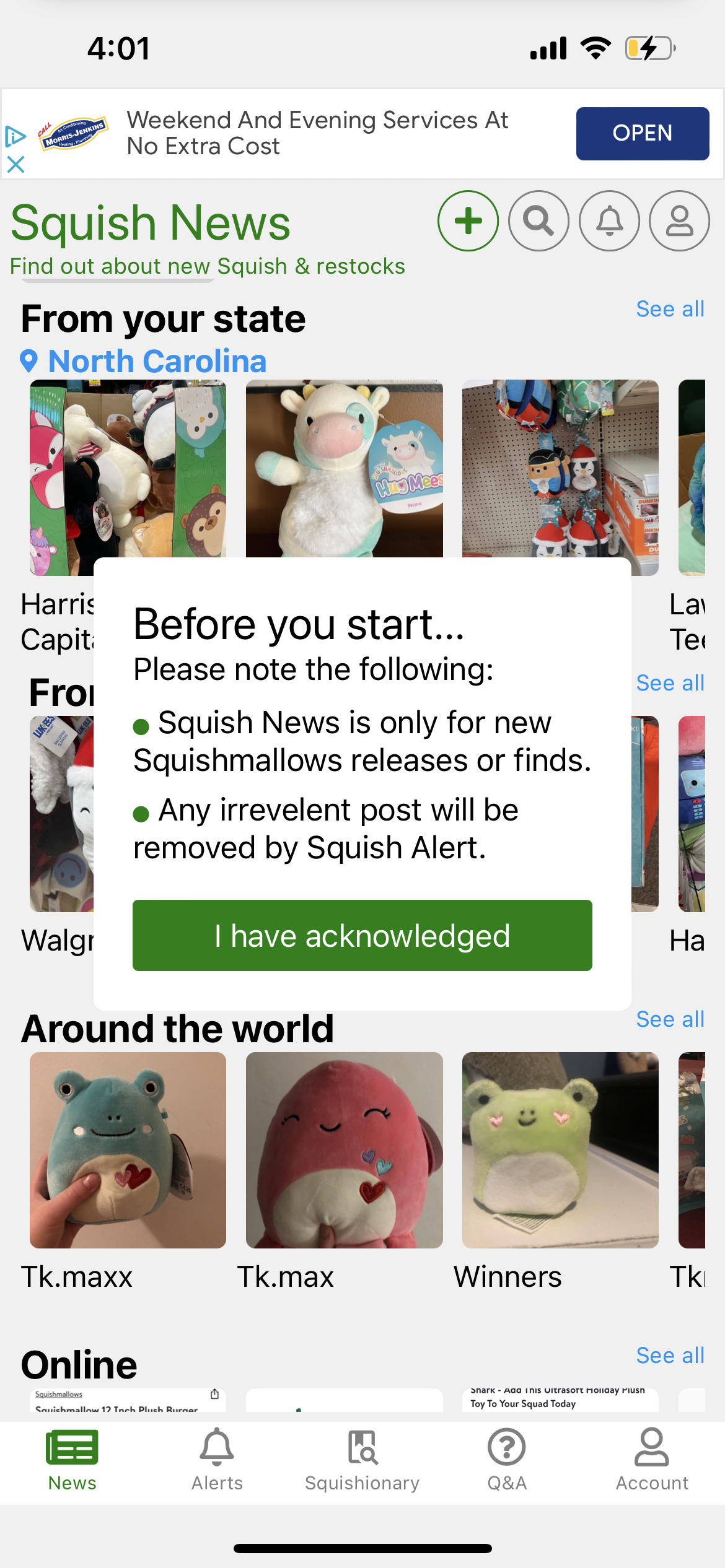

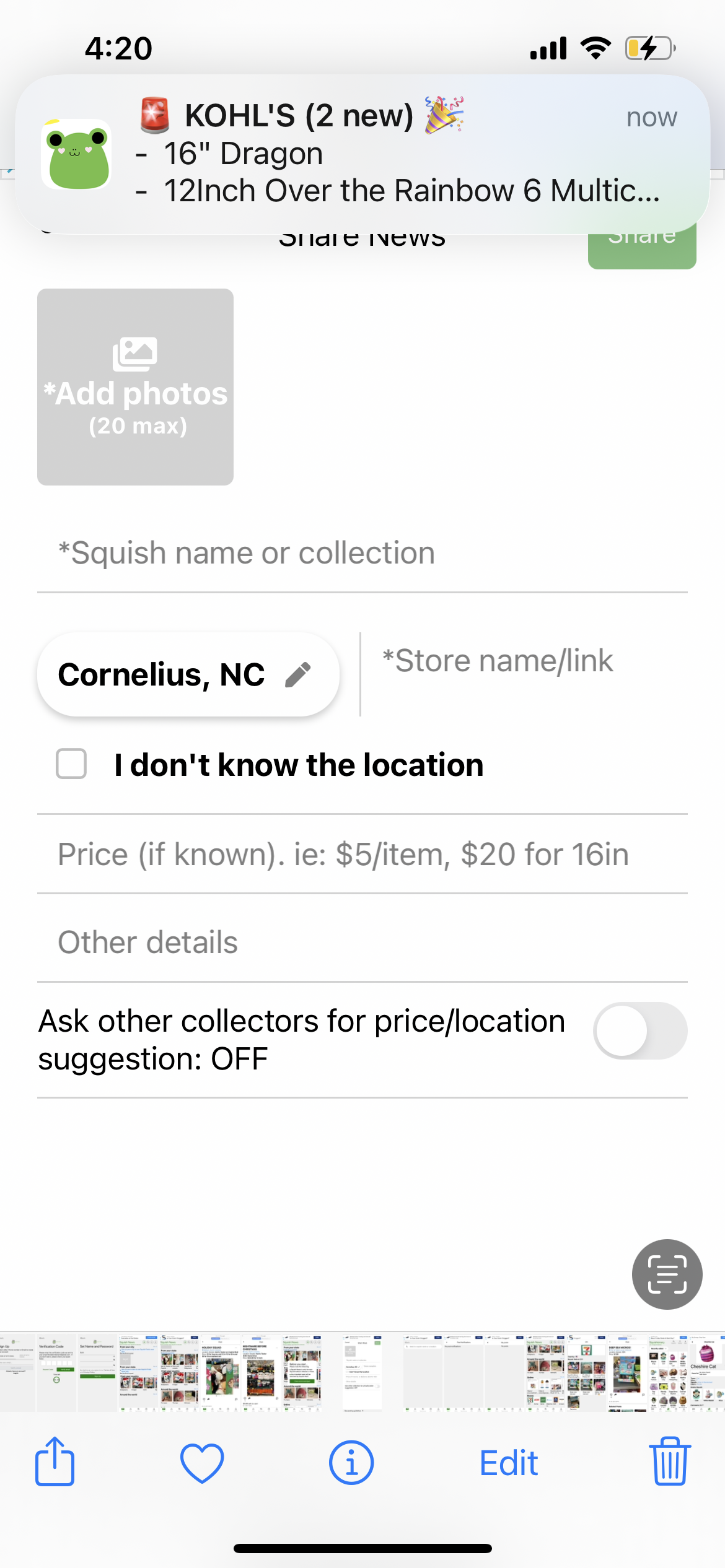
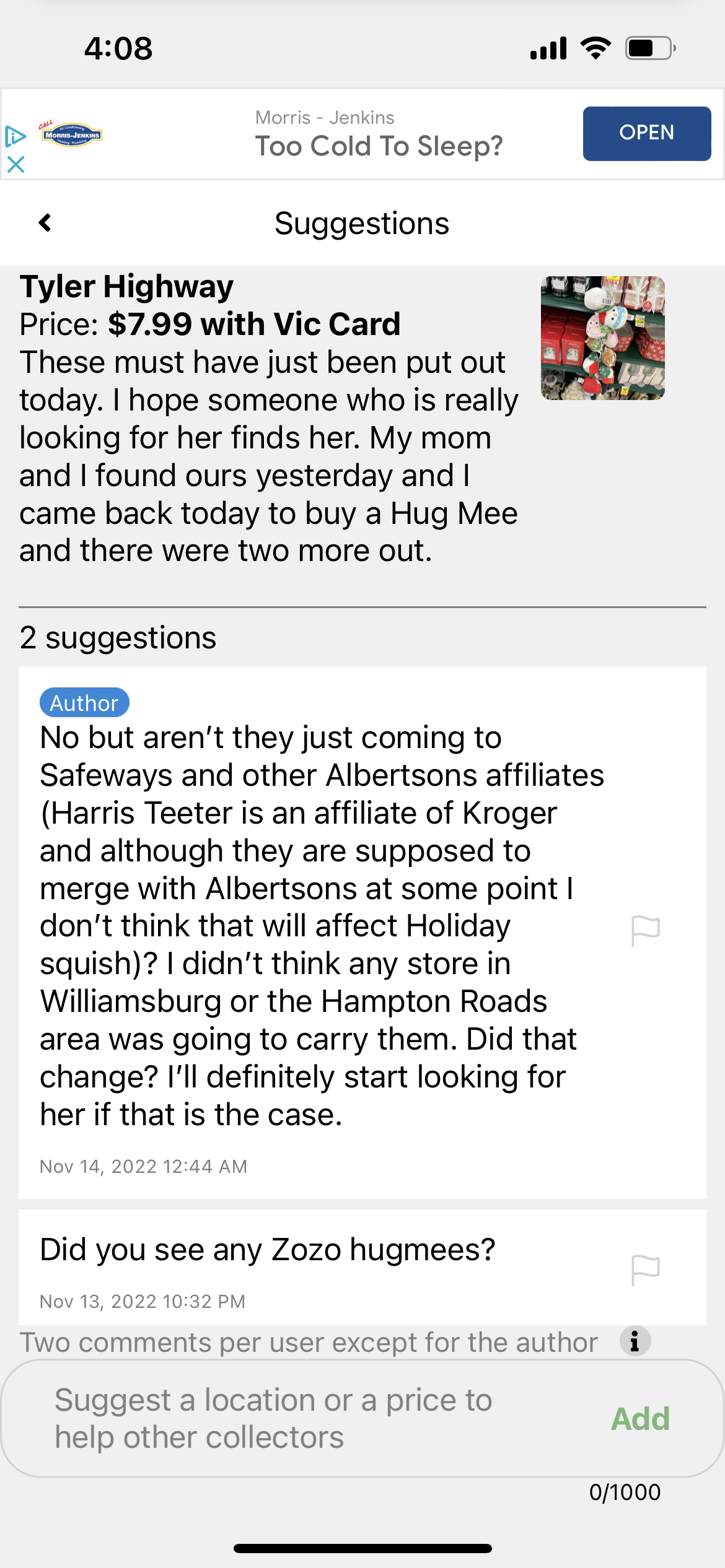
Squish Alerts Page
This is my favorite page of Squish Alerts – where all the shopping happens! This is a picture of my alerts for today when I tap on the icon. I could just tap on the alert notification banner when it pops up, but I have shut that off!
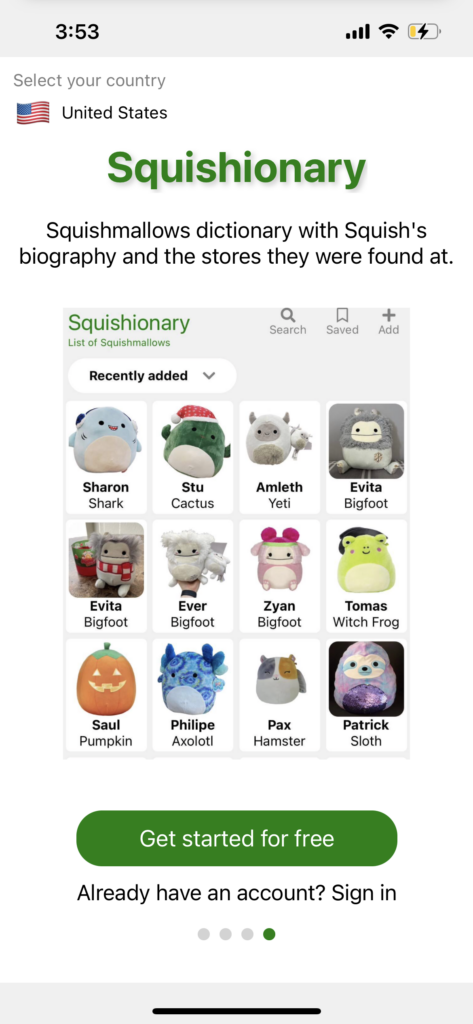
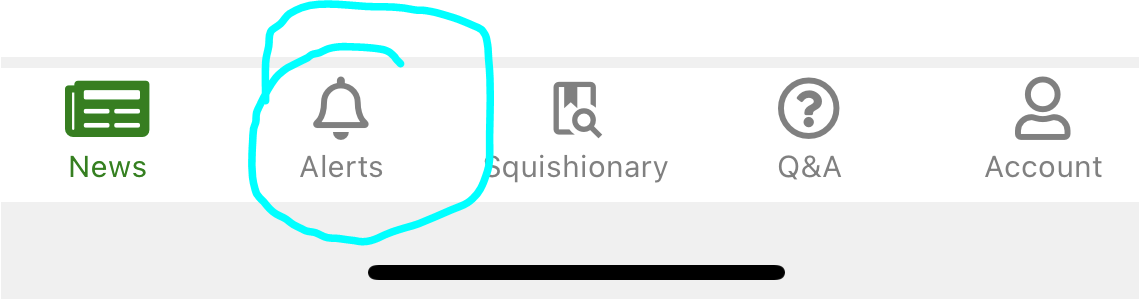
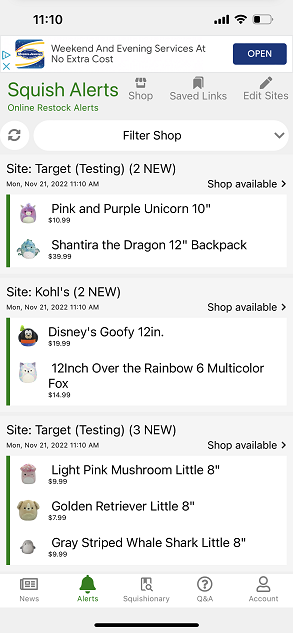
As you can see, there’s always an advertisement first thing at the top, and when you “x” out of it, the space fills with some Google blah blah. Once we get past that, the Squish Alerts start. There is a refresh circle, and then there is an option to open the list of stores connected with the Squish Alerts app and choose which store you want to see first.
This is not where you add or remove stores that you get alerts from. Adding and removing the “store sites” is above the “filter shop” option. If you tap “Edit Sites,” you can add or remove specific stores and their alerts. I chose all the stores available in Squish Alert, so I am getting ALOT of alerts!
You see, the first alert that pops up is from Target. True to form, Target is a big front-runner for constantly keeping Squishmallows stocked. Target is known for having the least inflated prices for any kind of Squishmallow in general, and they have a huge selection of Squishmallows that they keep readily available.
I got really excited when I saw the Squish Alerts “Saved Links” option! If you swipe left on an alert, like the Squishmallow bath set, an option will appear saying, “Save Link,” and you just tap it. You can do this for as many Squish alerts as you want, saving you from having to scroll through hundreds of notifications to go back and find the squish you wanted!
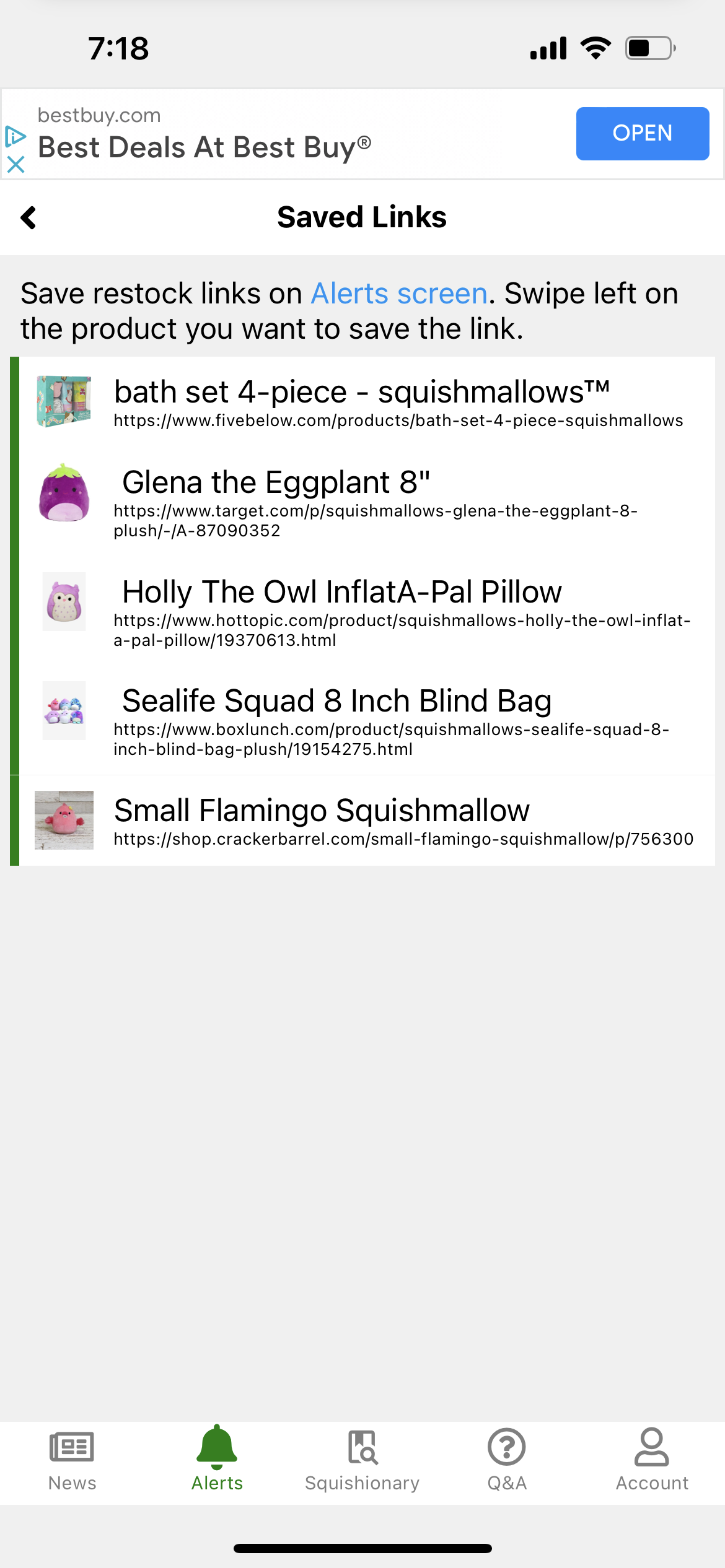
There is a fantastic icon in Squish alerts that looks like a present that says “Shop” above it. Tap that, and you will be transported to the Land of the Squishmallows! It’s heavenly to see the squish alerts of all the stores you selected (pics #6 and #7) offer their fat, pudgy, delicious Squishmallows for your enjoyment!
Remember that if you are in the app’s alert function and tap on one of the alerts, it takes you out of Squish Alert and to the store site listing. To get back into the Squish Alert app, you must leave the internet and tap the fat frog icon again!
Squishionary
This is where I spend the most time in the Squish Alert App. The Squishionary is a life-saver for looking up the biographies and birthdates of all the Squishmallows. You can search any Squishmallows by name, squad, version, type, size, or color (pic #18)! Or you can just scroll through the list as is.
If you type in “Rand,” Squish alert shows all the squishmallows with those letters, like Miranda and Randy.
I tapped on Randy to learn more about him (#19), and one pic of him had his biography but didn’t list any stores where he could be found, and another pic of him didn’t list his biography but did list stores. Between the five postings of him, I learned all the information I needed!
Squish alert also has fields for sizes, squish date, squads, the collector’s number, type, and color, and has pics of different variations of the Squishmallow.
At the bottom is a place to post a comment or add some information about the Squishmallow.
Sidenote: Squish alert will also tell you the collector’s number for each Squishmallow. Let’s take Carlota Squishmallow, for example. Her collector’s number is S11-#1098. She was number 1,098 for the Squishmallow family – there were 1,097 Squishmallow made before her! It’s just the number after the # sign. For different variations, there would be a dash after 1,098 and then a number like 1, or 5, etc. For this: #1098-1 means it is version 1 of Carlota (the original version).
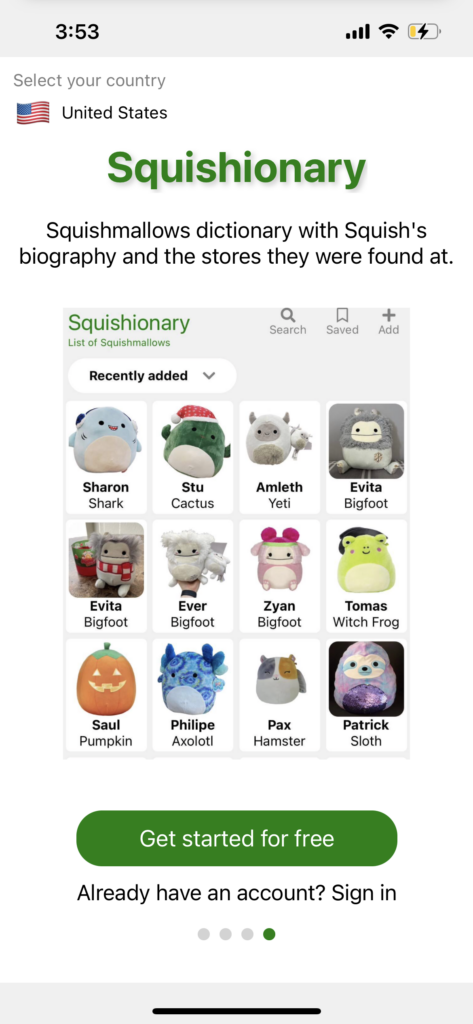
One of the best things about the Squishionary page is that you can sort thousands of Squishmallows by their birthdate (oldest to newest or vice versa), recently added, latest activity, or most saved.
My favorite way to sort is by “most saved” because Squish alert shows me which squishes are being hoarded! If everyone loves Belana, the Cow, I better ensure I get one before they are all sold out! It’s like a tidal wave of demand for certain Squishmallows that doesn’t leave any in its wake!
This allows you to get ahead of the curve and anticipate when there will be a run on your DISO plushie!
One spin-off benefit of so many people posting in the Squish Alert App is the sheer amount of information collected in one place that you can sort through easily. I didn’t realize so many versions of my favorite Squishmallows were available.
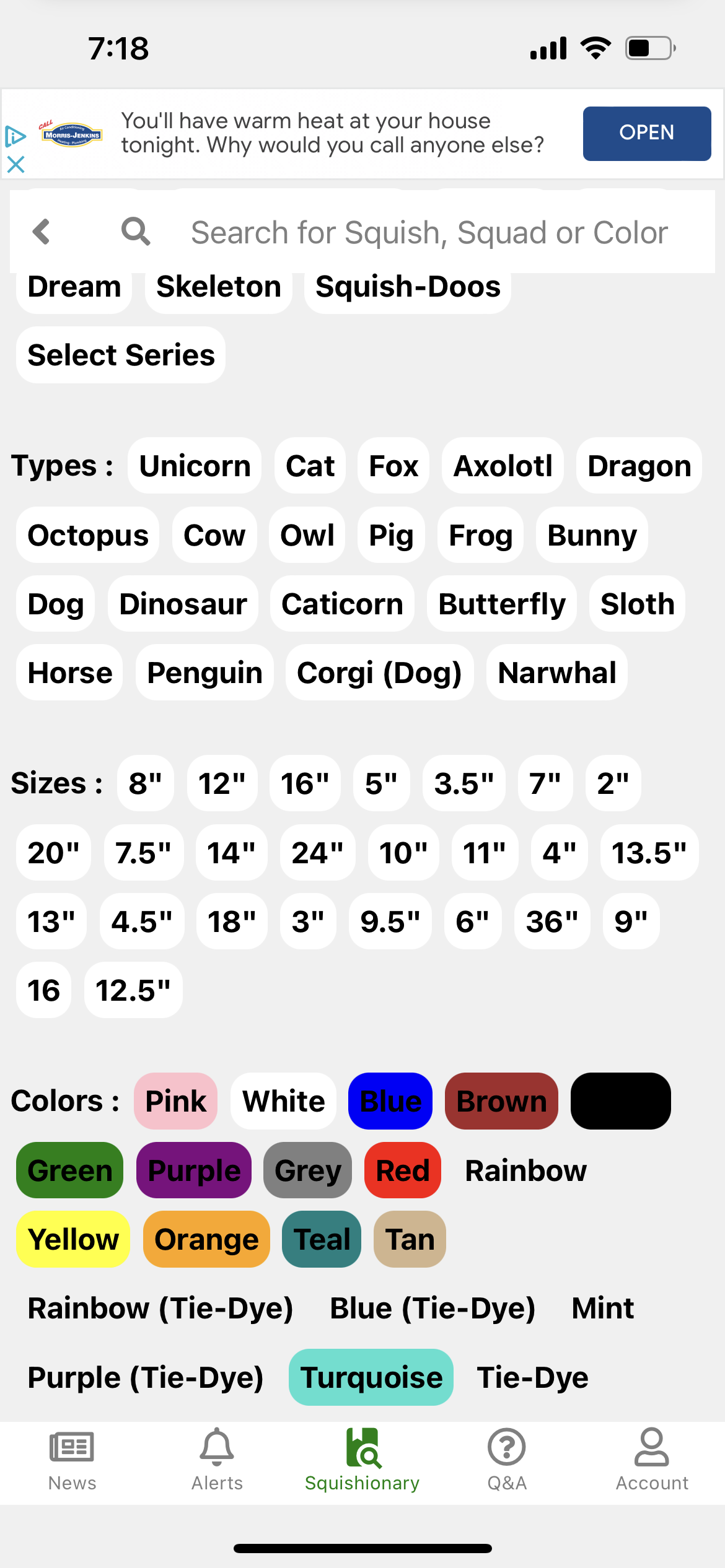
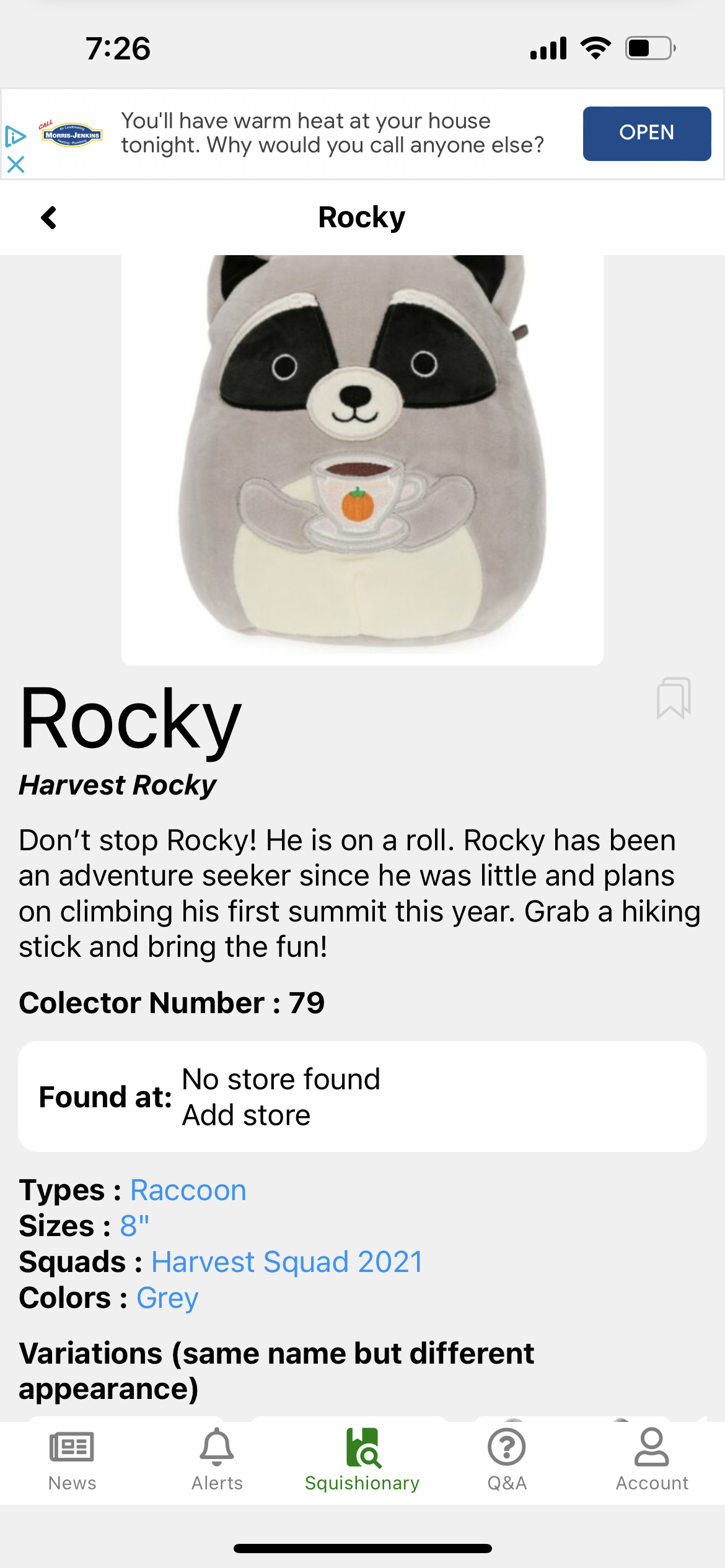
Q & A Page in Squish Alert App
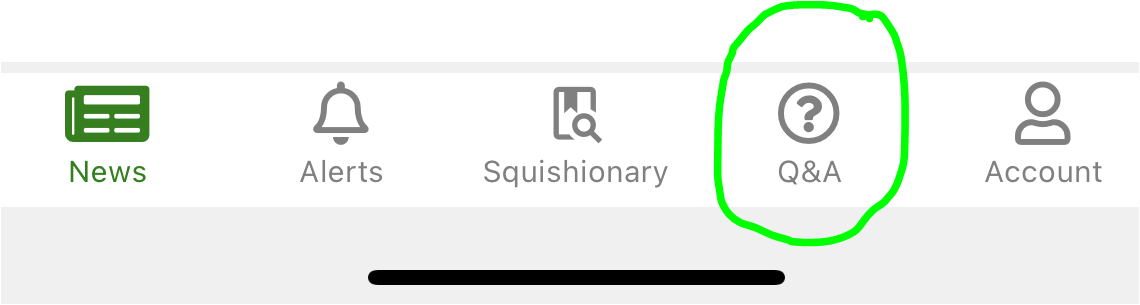
The Squish Alert Q&A page is where to go if you need an answer to anything Squishmallow! At first, I thought the questions were from Squish Alert users about using the Squish Alert app, with answers from the creators of Squish Alert. Nope.
Questions like, “If my local Aldi’s got the Squishmallow neck rolls in, do you think they will get the regular Squishmallows?” and “Will Kroeger stores ever carry the Alice in Wonderland Squad in Georgia?” get dozens of responses from app users suggesting area stores and sympathizing with frustrating shopping trips.
All questions regarding where to find Squishmallows, whether or not to pay a certain amount of money for a Squishmallow, or what Squishmallow to get your ten-year-old niece are here to be asked and answered. This is better than a social media chat group or Squishmallow forum. The Squish Alert app is just like an online support community for everyone who loves Squishmallows!
Best Stores on the Squish Alert App
There are so many stores on Squish Alert that it really makes searching for rare Squishmallows fun. When you enter your information into the app after downloading Squish Alert it gives you a list of stores to choose from. These are the stores where you will receive alerts about Squishmallow re-stocks (pics #6 and #7). I made a chart of all the stores available for sending alerts via Squish Alert (on my phone).
To get back into the list of stores to edit it, tap on the second bottom icon for “alerts,” The top right-hand corner will be a pencil icon that says “Edit sites.”
Squish Alert App List of Participating Stores |
|||
| American Eagle | Five Below Central OH Warehouse | Steve’s Hallmark | Cracker Barrel |
| Amreen’s Hallmark | Five Below West AZ Warehouse | Target Testing | Five Below East NJ Warehouse |
| Anglo Dutch Pools and Toys | Learning Express Fort Collins | The Paper Store | GameStop |
| Annies’ Hallmark | Owl and Goose Gifts | Toy Drops | Hot Topic |
| Bestbuy | Party City | Trudy’s Hallmark | Kohl’s |
| Box Lunch | Popcultcha | Banner’s Hallmark | Squishmallows Official Site |
| Carowinds Park | SeaWorld | Claire’s | TJ Maxx |
| FYE | Sesame Place | Costco US | Walgreens |
Of these stores, Walmart, Target, and Hallmark are the best for finding a variety of Squishmallow. These stores regularly re-stock various sizes and versions, and Walmart and Target have the best prices. Party City, SeaWorld, Carowinds, and Hot Topic tend to have inflated prices, as does Hallmark, but with Hallmark, you get the assurance of having a choice of Squishmallows to choose from.
Five Below is a popular store for everything, including Squishmallows. They have special editions and a large variety of sizes.
How to Show Out-of-Stock Squishmallows in A Store Search
This is a question I get asked frequently, and not just about Squishmallows. When you are on a store’s website searching, there are filters you can use to narrow the search down. For instance, if I’m on the Target site and search “sweaters,” I can go into the filters and choose “women sweaters,” the size and the price, etc.
At the bottom of the filters (pic #20) is an option to “include out-of-stock” items. You want to check that off and then hit “update” for your search.
It’s quite the game changer, with a search going from 89 items to 491 items with out-of-stock included! Look through the Squishmallows available, and tap into one that catches your eye (pic #21). The pic says out of stock (pic #22), but it still gives you three delivery options (pickup, delivery, and shipping).
Tap on shipping, and under that, an option will appear that you can “subscribe” to receive alerts when the item is in stock. Remember that you need to make a free account or have an account at Target so they can email you the alert.
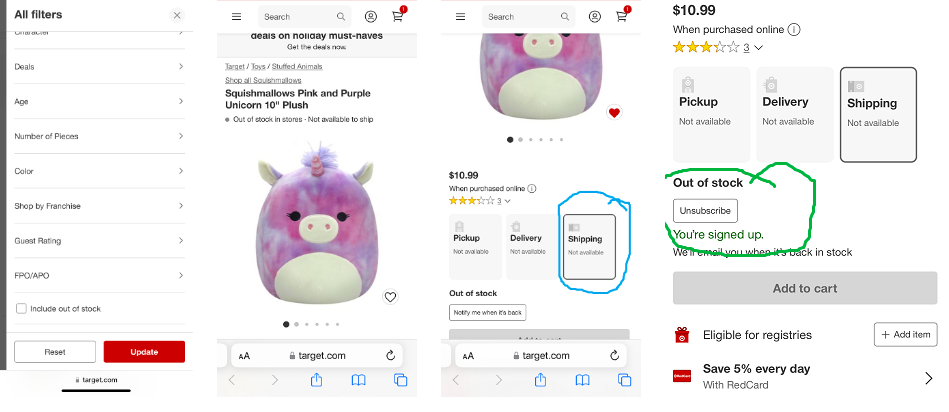
FAQs
Question: Is there a Squishmallow App?
Answer: There is an app for finding Squishmallows called “Squish Alert,” which is not affiliated with the Squishmallow brand. This Squish Alert app was created by Jessica Dao to help plushie fans find stores with new shipments of Squishmallows.
Squish Alert users choose from a list of stores to receive “alerts” when the major retailers stock up on Squishmallows. You can reach it at Squish Alert.
Question: How Much Should I Pay for Squishmallows?
Answer: The short answer is that you should pay what you are comfortable with. The long answer is that there are no set-in-stone baseline prices for Squishmallows unless you always buy the ones available at the official Squishmallow store. General prices are $5 for five-inch, $10 for eight inches, $20 for twelve inches, $30 for sixteen inches and $40 for twenty inches, and $50 for twenty-four inches.
However, prices will run the whole spectrum, with sites like eBay, Owl and Goose, and mercari charging 3-10 times the original selling price. Owl and Goose Gifts has over 800 Squishmallows, from 3.5 to 24 inches. They are selling a 24″ Squishmallow for $75. Amazon, on the other hand, is selling a 24″ inch Ronnie the Cow for $300.
Question: When do stores re-stock Squishmallows?
Answer: It varies by store, with some stores re-stocking more than once a week. As a rule, Hallmark will re-stock on Tuesdays because that tends to be a slower sale day. You could ask your store’s Toy Dept. manager what day they get Squishmallow shipments or get the Squish Alert app for dozens of stores to tell you when they get their re-stocks! Walgreens gets shipments twice a week for their toys, with a time frame between 3 a.m. and 10 a.m.
Question: Where is the best place to buy Squishmallows?
Answer: Some of the most user-friendly stores to shop for Squishmallows include Amazon, Walgreens, Target, Walmart, The Paper Store, Claire’s, and any other store that the Squish Alerts app has listed. You can be sure to get alerts and compare prices at the different stores when you download the Squish Alert app.
Question: Where can I get a Squishmallow collector’s guide?
Answer: A collector’s guide is a must for anyone interested in Squishmallows. With over 1300 and counting lovable characters, along with their different versions, editions, and sizes, it can make anyone crazy trying to keep track of their collection! You can buy a collector’s guide and squishmallows at BAM (Books A Million) for less than $20.
Question: Do I have to pay for the Squish Alert app?
Answer: No, the Squish Alert app is free and has a variety of functions that make finding your special plushie super easy! The app does have frequent advertisements, however, but that keeps the site up and running!
Question: What’s the best place to get rare Squishmallows that are not second-hand?
Answer: Finding rare Squishmallows can be difficult, especially with some prices that exceed $1,000. Stores like ToynK have made part of their appeal marketing “rare” Squishmallows, as well as Claire’s and Cracker Barrel. Another sure way to find a needle in a haystack is to shop by the sheer volume of Squishmallows.
What stores have the most Squishmallows? You are bound to find a few uncommon and hard-to-find plushies among the masses, but that could be time-consuming. Amazon has over one thousand listings for Squishmallows, Target has almost 500 (if you include the out-of-stock), and Walmart has over one thousand (including out-of-stock).
The Squish Alert app has a function where you can search a character and set up an alert whenever a store re-stocks that specific Squishmallow.
Squish Alert Explained: Conclusion
I have given you all the spoilers for the Squish Alert app, but the real thrill comes when you use it to find that special Squishmallow you’ve been looking for! I can spend hours saving the links to all the cute plushies available in my area and online, and I have virtual collections already set up that I can dream about! When Squishmallows came out in 2017, they were only sold in a few niche stores and had modest beginning sales.
I wasn’t one of the first to jump on the bandwagon as I watched collectors documenting their daily euphoria on social media. I have to admit feeling a little out of touch when that euphoria passed me by. Well, the euphoria stopped, backed up, and grabbed me last week!
A holiday surprise shocker for me was that the Squish Alert app is a tool for a global community to practice sharing, kindness, and helping others, all while being in pursuit of a very capitalist ideal. I have to appreciate the benefits of using this tool, even if they are unintended (or perhaps not). It is gratifying to see thousands of people helping each other and being kind, even if the catalyst is Squishmallows. Today, in our world, I will take that and be happy!
- The Absolute Archie Squishmallow Guide - February 23, 2023
- Best 24 Inch Squishmallows - February 23, 2023
- Mystery Squad Squishmallows Guide - February 22, 2023


